Today, we're diving into a game-changer for our online transactions - virtual credit card! I will teach you how to get a credit card online with zero hassles.
Imagine having a super secure way to shop online without worrying about exposing your real credit card details. It's like a digital guardian for our money!
And guess what? We'll show you how easy it is to set up this virtual credit card right on your Ecobank App.
But that's not all!
What Can This Card Do?
This virtual credit card is so versatile. You can link it to your PayPal account hassle-free, giving you global buying power! And guess what else?
You can use it to get yourself a Netflix subscription for those epic movie nights. Oh, and did I mention Alibaba and Amazon? Yep, you can shop there too! It's like having a VIP pass to an online shopping spree.
So, buckle up and get ready to level up your online transactions with the Ecobank App's virtual credit card. Say goodbye to worries and hello to secure and convenient shopping.
Let's jump in and embrace the future of digital finance, African style! Are you ready? Let's do this!
Understanding Virtual Credit Cards | How To Get A Credit Card Online
Now, before we dive into the nitty-gritty of setting up a virtual credit card on the Ecobank App, let's take a moment to understand what this magical digital tool is all about. A virtual credit card is like a superhero version of your regular credit card, but it operates entirely in the digital realm.
It's a virtual shield that shields your sensitive credit card information from prying eyes while you shop online. No more worrying about potential data breaches or unauthorized transactions!
With a virtual credit card, you can shop with confidence and peace of mind, knowing that your real credit card details are safe and sound. Plus, it works just like a regular credit card for online purchases, but without the need for a physical card.
Getting Started With The Ecobank App
The Ecobank App is a free application on both the IOS app store and the Android Google Play store. You can download the app and continue with the tutorial.
After downloading the app. Follow the below instructions to setup an Ecobank Express Account. This is a free registration.
When you open the app for the first time, you should be met with a screen that looks like this
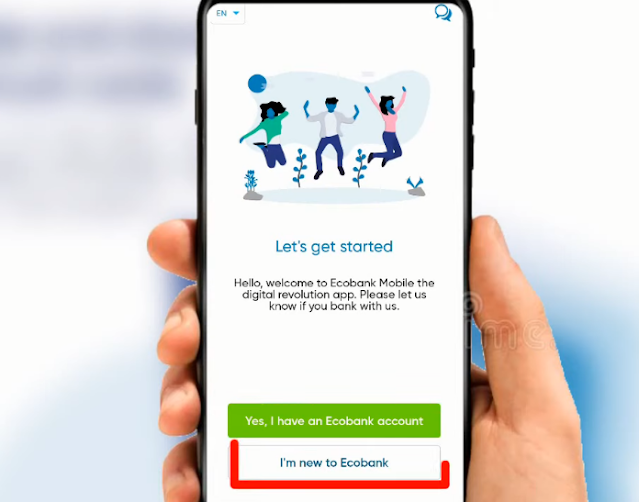 On the next page you will be prompted to activate the app by selecting your country and entering your mobile number. Its available in almost every African country so don't worry.
On the next page you will be prompted to activate the app by selecting your country and entering your mobile number. Its available in almost every African country so don't worry.For Ghanaians, I recommend you use a registered mobile money number as this will be your main source of funding your accounts.
On the next screen select "EXPRESS ACCOUNT" and an OTP cod will be sent to your phone number. Enter it in here and you are good to go.
After the phone number verification, fill in your personal details.
Applying for a Virtual Credit Card
STEPS ON HOW TO GET A VIRTUAL CREDIT CARD ONLINE
After a successful registration, you should be on your dashboard which looks like this.
Scroll down to the bottom of the page and you will find this menu. Select cards and on the next page "VIRTUAL CARDS".
On the next page click on the green create a virtual card button. You should be on a page similar to this.
Make sure the type of card is a "SHOPPING CARD" and the scheme type a "VISA CARD".
The card costs GHC 10.00 or its equivalent to create and if you are planning to add it to your PayPal account, you should make a deposit of at least GHC 50.00 or its equivalent into your Express Account.
How To Deposit Money To The Card
You can deposit by simply using the MOMO short code *170#, FOR MTN users. Its a similar process for all other networks.
- Select option 5
- Select option 1
- Select option 1 again
- Select option 8
- Select option 1
- Enter amount (Recommend at least GHC 50.00)
- Enter your MOMO pin
It may take up to 30 minutes for the money to reflect in your Ecobank Account.
When it appears, complete the purchase by entering GHC 50.00 as amount to be added to card.
Ecobank will deduct GHC 10.00 for the card issuance leaving your card balance at GHC 40.00. You can now link the card to your PayPal account using the steps in this tutorial.
Now you should be able to view your card details and use it as you wish. ink it your PayPal, Netflix or use it to shop on Ali Express, Amazon and any other website that accepts cards as a form of payment.












.png)

0 Comments
Got any questions or have a suggestion? Leave it here